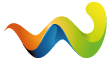Hallo zusammen!
Hat jemand von euch schon mal den Fliegl DPW 210 aus dem Modhub so umgebaut das man beide Seiten gleichzeitig öffnen kann ohne Konfiguration.
Würde mich freuen wenn mir jemand weiter helfen könnte.
Im voraus schon mal vielen Dank!!!
Hallo zusammen!
Hat jemand von euch schon mal den Fliegl DPW 210 aus dem Modhub so umgebaut das man beide Seiten gleichzeitig öffnen kann ohne Konfiguration.
Würde mich freuen wenn mir jemand weiter helfen könnte.
Im voraus schon mal vielen Dank!!!
Einfach die XML öffnen und den foldable ersetzen:
<foldable>
<foldingConfigurations>
<foldingConfiguration name="$l10n_configuration_valueLeftLoading" price="0">
<foldingParts startMoveDirection="0" dynamicMountMinLimit="0" dynamicMountMaxLimit="0.99">
<foldingPart animationName="foldingLeft" speedScale="1" />
<foldingPart animationName="foldingRight" speedScale="1" />
</foldingParts>
<objectChange node="leftLockBar" visibilityActive="true" />
<objectChange node="rightLockBar" visibilityActive="true" />
</foldingConfiguration>
<foldingConfiguration name="$l10n_configuration_valueRightLoading" price="0">
<foldingParts startMoveDirection="0" dynamicMountMinLimit="0" dynamicMountMaxLimit="0.99">
<foldingPart animationName="foldingLeft" speedScale="1" />
<foldingPart animationName="foldingRight" speedScale="1" />
</foldingParts>
<objectChange node="leftLockBar" visibilityActive="true" />
<objectChange node="rightLockBar" visibilityActive="true" />
</foldingConfiguration>
</foldingConfigurations>
</foldable>
Alles anzeigenEinfach die XML öffnen und den foldable ersetzen:
foldable
<foldable>
<foldingConfigurations>
<foldingConfiguration name="$l10n_configuration_valueLeftLoading" price="0">
<foldingParts startMoveDirection="0" dynamicMountMinLimit="0" dynamicMountMaxLimit="0.99">
<foldingPart animationName="foldingLeft" speedScale="1" />
<foldingPart animationName="foldingRight" speedScale="1" />
</foldingParts><objectChange node="leftLockBar" visibilityActive="true" />
<objectChange node="rightLockBar" visibilityActive="true" />
</foldingConfiguration>
<foldingConfiguration name="$l10n_configuration_valueRightLoading" price="0">
<foldingParts startMoveDirection="0" dynamicMountMinLimit="0" dynamicMountMaxLimit="0.99">
<foldingPart animationName="foldingLeft" speedScale="1" />
<foldingPart animationName="foldingRight" speedScale="1" />
</foldingParts><objectChange node="leftLockBar" visibilityActive="true" />
<objectChange node="rightLockBar" visibilityActive="true" />
</foldingConfiguration></foldingConfigurations>
</foldable>
Hallo!
Vielen Dank für deine Hilfe !!!
Gibt es die Möglichkeit das man noch zusätzlich auch links und rechts einzeln öffnen könnte ???
Dann musst Du für jede Seite getrennt die Foldinganimation eintragen - sprich bei $l10n_configuration_valueLeftLoading nur die Animation der linken Seite und bei $l10n_configuration_valueRightLoading nur die Animation der rechten Seite. Entsprechend auch leftLockBar und rightLockBar nur bei der jeweiligen Seite steuern.
Dann hat er aber genau das, was er vorher hatte, dass er sich im Shop für eins der drei entscheiden muss. Er will es aber sicher im Spiel ansteuern, ob links oder rechts oder beide sich öffnen.
Vllt. dem Ballenwagen als Trailer konzipieren, eine fillVolumen und drei dischargeableConfigurations. Dann könnte man die Abkippseite (Klappe welche sich öffnen soll) wählen und mit STRG+I dann Abkippen (Klappe öffnen). ![]() Nicht sehr optimal.
Nicht sehr optimal.
Ansonsten über Maussteuerung. Damit kannst du die Trailerbreite steuern, und jede Klappe einzeln ansteuern.
Dazu den kompletten foldable aus der XML löschen und den movingTools mit folgenden ersetzen:
<movingTools>
<movingTool node="mainArm">
<controls axis="AXIS_FRONTLOADER_TOOL3" invertAxis="true" mouseSpeedFactor="1" iconName="WORKING_WIDTH_TRANSLATE_X" />
<animation animName="widthControl" animAcceleration="5" animSpeed="1" />
</movingTool>
<movingTool node="leftTranslationPart">
<controls axis="AXIS_FRONTLOADER_TOOL" invertAxis="true" mouseSpeedFactor="1" iconName="WORKING_WIDTH_TRANSLATE_X" />
<animation animName="foldingLeft" animAcceleration="5" animSpeed="1" />
</movingTool>
<movingTool node="rightTranslationPart">
<controls axis="AXIS_FRONTLOADER_TOOL2" invertAxis="true" mouseSpeedFactor="1" iconName="WORKING_WIDTH_TRANSLATE_X" />
<animation animName="foldingRight" animAcceleration="5" animSpeed="1" />
</movingTool>
<movingTool node="leftDoor" playSound="true" >
<dependentPart node="leftDoorHydraulics" />
</movingTool>
<movingTool node="rightDoor" playSound="true" >
<dependentPart node="rightDoorHydraulics" />
</movingTool>
</movingTools>
Die passenden Icons hab ich jetzt nicht raus gesucht ![]()