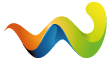Kein Mod, kann als zusätzliche Start Option in der EXe ausgeführt werden. Bei Steam klickst bei LS mit rechtsklick auf Eigenschaften und im Reiter Allgemein unter Startoptionen schreibst -cheats rein und schon ist es an. Nichts anderes als das EasyDev von GTX, nur halt in der Konsole muss man die Befehle manuell eintragen.
-skipStartVideo kann man auch eintragen, dann kommt das Intro Video nicht mehr.
Suche Xerion 3000
-
- Gelöst
- Ls22
-
Barry -
1. April 2024 um 14:26
Durch die hohe Anzahl an Bildern die täglich eingestellt werden ist eine baldige Serverauslastung vorauszusehen.
Da wir dies nicht kompensieren können und auch keine Bilder oder ganze Threads löschen möchten,
bitten wir euch auch in Zukunft die Bilder bei "Fremdhostern" einzustellen.
Wir empfehlen: https://de.imgbb.com/
-
-
Also ich hab den Xerion gerade auch mal angeschaut und kann das Problem bestätigen. Betroffen ist die hintere untere Anhängerkupplung. Die ist im Shop kofigurierbar und das ist auch Teil des Problems, weil nach der Konfiguration im Abschnitt <attacherJoints> noch ein normales Joint (vorderes Zugmaul) eingetragen ist.
Damit also wirklich alle Kupplungspunkte mit den korrekten Zapfwellen und Schlauchanschlüssen funktionieren muss folgendes geändert werden:
1. Der markierte Abschitt muss vor den Abschnitt <attacherJointConfigurations> verschoben werden.
Abschnitt AttacherJoints (geändert)
<attacherJoints comboDuration="2">
<attacherJoint node="attacherJointBack" upperRotationOffset="0.16" moveTime="2.5" comboTime="1">
<distanceToGround lower="0.52" upper="1.04" />
<rotationNode node="attacherJointBackRot" lowerRotation="-5 0 0" upperRotation="30 0 0" />
<rotationNode2 node="attacherJointBackRot2" />
<bottomArm rotationNode="attacherJointBackArmBottom" translationNode="bottomArmBack" referenceNode="bottomArmBackRef" zScale="-1" startRotation="-15 0 0" />
<topArm baseNode="attacherJointBackArmTop" filename="$data/shared/assets/upperLinks/walterscheid04.i3d" color="CLAAS_DARKGREY1" zScale="-1" useBrandDecal="false"/>
<schema position="1 0" rotation="0" invertX="false" />
<visuals hide="trailerAttacherBackLowK80Node trailerAttacherNode"/>
</attacherJoint>
<attacherJoint node="attacherJointFront" upperRotationOffset="-0.16" moveTime="2.5" comboTime="0">
<distanceToGround lower="0.36" upper="1.04" />
<rotationNode node="attacherJointFrontRot" lowerRotation="22 0 0" upperRotation="-24 0 0" />
<rotationNode2 node="attacherJointFrontRot2" />
<bottomArm rotationNode="attacherJointFrontArmBottom" translationNode="bottomArmFront" referenceNode="bottomArmFrontRef" zScale="1" startRotation="-20 0 0"/>
<topArm baseNode="attacherJointFrontArmTop" filename="$data/shared/assets/upperLinks/walterscheid01.i3d" zScale="1" color="CLAAS_DARKGREY1" secondPartUseMainColor="false" toggleVisibility="true" useBrandDecal="false"/>
<schema position="1 0" rotation="0" invertX="true" />
</attacherJoint>
<attacherJoint node="trailerAttacherJointBack" jointType="trailer" lowerRotLimit="25 50 50" allowsJointLimitMovement="false" comboTime="1">
<distanceToGround lower="0.71" upper="1.22" />
<transNode node="trailerAttacherNode" minY="0.54" maxY="1.05">
<dependentBottomArm node="attacherJointBackArmBottom" threshold="0.65" rotation="30 0 0"/>
</transNode>
<schema position="1 0" rotation="0" invertX="false" />
<visuals nodes="trailerAttacherNode"/>
</attacherJoint>
<attacherJoint node="trailerAttacherJointFront" jointType="trailer" lowerRotLimit="25 70 50" lowerTransLimit="0 0 0" allowsJointLimitMovement="false" comboTime="0">
<schema position="1 0" rotation="0" invertX="true" />
</attacherJoint>
<attacherJointConfigurations>
<attacherJointConfiguration name="PitonFix" price="0">
<attacherJoint node="trailerAttacherJointBackLow" jointType="trailerLow" lowerRotLimit="25 50 50" lowerTransLimit="0 0 0" allowsJointLimitMovement="false" comboTime="1">
<schema position="1 0" rotation="0" invertX="false" />
</attacherJoint>
<objectChange node="trailerAttacherBackLowK80Node" visibilityActive="false" />
<objectChange node="trailerAttacherJointBackLow" visibilityActive="true" />
</attacherJointConfiguration>
<attacherJointConfiguration name="K80" price="800" >
<attacherJoint node="trailerAttacherJointBackLowK80" jointType="trailerLow" lowerRotLimit="25 50 50" lowerTransLimit="0 0 0" allowsJointLimitMovement="false" comboTime="1">
<schema position="1 0" rotation="0" invertX="false" />
<visuals nodes="trailerAttacherBackLowK80Node" hide="trailerAttacherBackLowK80Cap"/>
</attacherJoint>
<objectChange node="trailerAttacherBackLowK80Node" visibilityActive="true" />
<objectChange node="trailerAttacherJointBackLow" visibilityActive="false" />
<visuals hide="K80Cap"/>
</attacherJointConfiguration>
</attacherJointConfigurations>
</attacherJoints>2. Die Zuweisung der beiden Zapfwellen muss darauf angepasst werden:
Geändert:
<powerTakeOffs>
<output attacherJointIndices="1 3 5" outputNode="ptoBack" />
<output attacherJointIndices="2 4" outputNode="ptoFront" />
</powerTakeOffs>Vorher:
<powerTakeOffs>
<output attacherJointIndices="1 3 4" outputNode="ptoBack" />
<output attacherJointIndices="2 5" outputNode="ptoFront" />
</powerTakeOffs>Wer Notepad ++ hat, sollte folgendes machen: auf Suchen --> ersetzen gehen. Dann bei Suchen nach attacherJointIndices="1 3 4" reinkopieren und bei ersetzen durch attacherJointIndices="1 3 5" und dann auf Alle ersetzen. Danach das Ganze noch mal mit den beiden anderen Indexen. So werden auch gleich alle Schlauchanschlüsse angepasst.
Dann speichern und Spaß haben.
-
in steam rechtsklick auf farming simulator -> eigenschaften und unten bei startoptionen --> -cheats eintragen steht bei mir auch drinne
-
Administrator ist cheat Befehl in steam.
sarge danke
 für die Mühe werde das morgen mal ausprobieren bin leider schon im bettchen.
für die Mühe werde das morgen mal ausprobieren bin leider schon im bettchen. -
Danke sarge das sind die Zeilen!
BTW, hab jetzt "Feierabend" und kann in Ruhe am heimischen Rechner sitzen

-
-
Ich bin raus hier.
Danke sarge , hat wunderbar geklappt!
Schläuche und Zapfwelle passen vorne und hinten.
Externer Inhalt up.picr.deInhalte von externen Seiten werden ohne Ihre Zustimmung nicht automatisch geladen und angezeigt.Externer Inhalt up.picr.deInhalte von externen Seiten werden ohne Ihre Zustimmung nicht automatisch geladen und angezeigt.Gruß...
-
Super danke schön kann geschlossen werden.
-

Claas Fendt
5. April 2024 um 15:50 Hat das Label von Offen auf Gelöst geändert. -