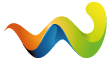Moin, hast du den Pivot auch richtig wieder ausgerichtet so wie es vorher war.
Beiträge von PrivatPrivat
-
-
Im 22er hatte ich es auch aber da wars nicht work rpm
PUH okay wie hieß das Script im 22er und war es öffentlich?
-
Hallo, nein das gibt es nicht gab es das letzte mal im 17er
-
Sorry ich bekomme nicht mal mehr etwas im GE exportiert.
PrivatPrivat daher nehme ich dein Angebot gerne an, es wäre super wenn du mir das fixen könntest.
 im Voraus
im VorausHast ne PN von mir bekommen
-
Ich werde es versuchen danke für eure Tipps
Wenn es nicht klappt dann gib bescheid

-
Moin, das liegt an den exactFillRootNodeFuel diesen Trigger habe ich exportiert vom mf8570 Drescher aus dem Base game und dann einfach mit dem vom Matador Ersetzt und schon läuft alles ohne Probleme
-
Lass mir das mal Peer pn zukommen, weil einen Sound einzubauen ist sehr einfach
-
Hi, woran scheitert es wenn man fragen darf?
-
Moin Moin, musst den Frontlader an sich auswählen und zuvor in den inpuds eine taste dafür belegen.
Ansonsten geht es ned. -
Nur das ich neu auf dem Gebiet bin und nicht weis was ich so recht tun muss.
Deshalb hat die ja der Administrator über meinem Beitrag einen link zu YouTube geschrieben das du dir das anschauen kannst.
-
Hi, ja das funktioniert immer noch wie im 22er nur das ein ein paar Funktionen noch nicht gibt.
-
Moin, ja das ist ein Problem des Patches 1.8 einfach mit Autoload nutzen um es zu überbrücken

-
2WD
<differentials>
<differential torqueRatio="0.5" maxSpeedRatio="1.8" wheelIndex1="3" wheelIndex2="4"/> <!-- back left-right -->
</differentials>
4WD
<differentials>
<differential torqueRatio="0.5" maxSpeedRatio="1.6" wheelIndex1="1" wheelIndex2="2"/> <!-- front left-right -->
<differential torqueRatio="0.5" maxSpeedRatio="1.8" wheelIndex1="3" wheelIndex2="4"/> <!-- back left-right -->
<differential torqueRatio="0.5" maxSpeedRatio="1.3" differentialIndex1="1" differentialIndex2="2"/> <!-- front-back -->
</differentials> -
<movingTool node="attacherDummy" delayedNode="attacher">
<controls axis="AXIS_FRONTLOADER_TOOL" invertAxis="true" mouseSpeedFactor="0.3" iconName="FRONTLOADER_ARM_ROTATE_TOOL"/>
<attacherJoint jointIndices="1"/>
<rotation rotSpeed="55" rotAcceleration="300" rotMax="85" rotMin="5" startRot="5" syncMaxRotLimits="true"/>
</movingTool>
Da musst du einfach nur den rotMax wert verändern (Erhöhen) -
Hab noch ´ne ganz wilde Frage
 :
:Könnte man irgendwie die Textur bzw. den Screen animieren? Zum Beispiel durch ein GIF? Also ist das überhaupt möglich in irgendeiner Art?
Also das ist ohne Script nicht möglich zumindest hätte ich sowas noch nicht gesehen ohne das ein Script im spiel ist.
-
Ja ich danke dir, es hat funktioniert, aber ich versteh dann die Originale .dds Datei nicht. Die zeigt in Paint.net 3000x3000


https://workupload.com/file/DMS77GMM7zM <--- könntest du dir das mal anschauen und mir erklären was bei der Originalen .dds anders ist? bzw warum da der GE nicht meckert?
Das ist eine gute Frage, dass kann ich dir auf die schnelle nicht beantworten damit habe ich mich noch nicht auseinander gesetzt.
Habe auch aktuell sehr wenig Lust mich mit dem FS auseinander zu setzen. -
Moin, deine Textur muss immer 512x512 oder 1024x1024 und immer so weiter sein, dann kommt der Fehler nicht mehr.
-
Normal können die Hänger die verschieden Volumen haben in der Werkstatt umkonfiguriert werden.
Nun einfach eine mobile Werkstatt oder Werkstattkoffer nehmen und schon kann man den überall entsprechend konfigurieren.
Ja so kann man es natürlich auch machen

-
Moin,
Leider gibt es sowas nicht habe auf so ein Script auch gewartet aber leider ist nie eins gekommen.
Finde ich selbst seht schade aber mal abwarten ob es im 25er möglich sein wird auch ohne Script, oder ob man da wieder ein Script benötigt. -
Welche Plattform? link wäre genial und welches Video?
Denke er meint die https://www.farming-simulator.com/mod.php?lang=d…23&title=fs2022