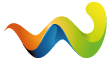- Offizieller Beitrag
Hallo Forbidden Mods Community!!
Da es immer wieder zu Fragen bezüglich des Usereigenen Bilder Kontingent kommt,
hier mal eine kleine Anleitung um wieder Platz für neue Bilder zu haben.
Ihr bekommt eine Fehlermeldung "Das Limit für neue Bilder ist erreicht!" ??
Dann bitte wie folgend vorgehen:
Ihr geht in eure Bilder und löscht einfach die ältesten oder nicht mehr benötigten Bilder durch einfachen Klick ins Kästchen rechts unten.
Nun erscheint ganz rechts im Bildschirm unten eine grüne Box in der eine Zahl steht.
Hier klickt ihr drauf und wählt "Löschen" aus.
!! WICHTIG !!
Nachdem ihr das getan habt schreibt ihr mir eine PN im Forum und weist mich somit darauf hin,
dass eure Bilder endgültig gelöscht werden sollen!!
Gebt mir ein paar Minuten Zeit...und ihr habt wieder Platz für neue Bilder ![]()
Bei Fragen hierzu könnt ihr mich gerne per PN kontaktieren ![]()
Englisch Translation
Since there are always questions about the user's picture quota, here's a little guide to make room for new pictures.
You get an error message "The limit for new pictures is reached!" ??
Then please proceed as follows:
You go into your pictures and simply delete the oldest or no longer needed pictures by a simple click in the box at the bottom right.
Now a green box with a number appears at the bottom right of the screen.
Click on it and choose "Delete".
!! IMPORTANT !!
After you have done that you write me a PM in the forum and thus point out that your pictures should be deleted permanently !!
Give me a few minutes ... and you have room for new pictures again ![]()
For questions about this you can contact me via PM ![]()