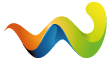If one of you help me translate a tutorial, i will make one in english.
But wheels size/width is determined in the XML file. You have to use specific deimensions as you did in FS17.
Colors on the machine are also determined in the XML, and it is quite easy.
Here is the XML of Fendt 700 vario, standard:
<baseMaterial>
<material name="fendt718_mat" baseNode="fendt_vis">
<shaderParameter name="colorMat0" value="FENDT_NEWGREEN1"/>
</material>
<material name="stollFrontLoaderFZ_mat" baseNode="frontloaderAttacherBlock">
<shaderParameter name="colorMat0" value="FENDT_NEWGREEN1"/>
</material>
</baseMaterial>
<baseMaterialConfigurations>
<baseMaterialConfiguration color="FENDT_NEWGREEN1"/>
<baseMaterialConfiguration color="FENDT_OLDGREEN1" price="3000"/>
<material name="fendt718_mat" shaderParameter="colorMat0" />
<material name="stollFrontLoaderFZ_mat" shaderParameter="colorMat0" />
</baseMaterialConfigurations>
Here is the version I made to be able to change colors:
<baseMaterial>
<material name="fendt718_mat" baseNode="fendt_vis">
<shaderParameter name="colorMat0" value="FENDT_NEWGREEN1"/>
</material>
<material name="stollFrontLoaderFZ_mat" baseNode="frontloaderAttacherBlock">
<shaderParameter name="colorMat0" value="FENDT_NEWGREEN1"/>
</material>
</baseMaterial>
<baseMaterialConfigurations price="100" useDefaultColors="true" defaultColorIndex="8">
<material name="fendt718_mat" shaderParameter="colorMat0" />
<material name="stollFrontLoaderFZ_mat" shaderParameter="colorMat0" />
</baseMaterialConfigurations>
you see?