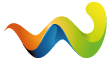Beiträge von PrivatPrivat
-
-
Moin, das habe ich schon mal versucht ist möglich man muss aber dann eigene HD Ballen mit Folie erstellen, dass Problem ist dann wenn man den Wickler dann aus dem Mod Ordner tut das die Ballen dann weg sind.
Und die Wickelanimation sehr schwer ist hinzubekommen da scheidert es dann weil ich da ned weiß wie genau Giants das gemacht hat.
Daher wird es warscheinlich sowas im 22er ned mehr geben im 25er weiß man es ned ob es eventuell doch mal jemand gibt der sowas macht. Würde das auch feiern ist zwar unüblich gibt es aber.
Mfg Privat -
Moin, da müsste man mal eine Basteln ne gute Idee das werde ich mal versuchen umzusetzen

-
So muss dein eintag aussehen:
<effectNode effectClass="MorphPositionEffect" effectNode="0>0|2|6|5|0" materialType="belt" delay="0" fadeTime="0.1" speed="0.9" scrollLength="4" scrollSpeed="1.2"/> -
Da lass mir die xml und die moddesc zukommen da schreibe ich sie dir um das es funktioniert, wenn du das möchtest
-
Upps ein moment:
<inputAttacherJoint node="attacherJoint" jointType="implement" topReferenceNode="topReferencePoint isControllable="true" allowsLowering="true" lowerTransLimitScale="0 1 0" lowerRotLimitScale="0 0 0" upperRotationOffset="5" lowerRotationOffset="0">
-
Das kommt in die Fahrzeug XML ganz oben müsste bei dir so aussehen:
<vehicle type="cultivator" xmlns:xsi="http://www.w3.org/2001/XMLSchema-instance" xsi:noNamespaceSchemaLocation="../../../../shared/xml/schema/vehicle.xsd">
Und so sollte es danach aussehen:
<vehicle type="cultivatorAttacherJointControl" xmlns:xsi="http://www.w3.org/2001/XMLSchema-instance" xsi:noNamespaceSchemaLocation="../../../../shared/xml/schema/vehicle.xsd">
Das kommt in die Fahrzeug XML unter attachable:
<attacherJointControl maxTiltAngle="25" supportsDamping="true">
<control controlFunction="controlAttacherJointHeight" controlAxis="AXIS_HYDRAULICATTACHER1" invertControlAxis="true" mouseSpeedFactor="0.3" iconName="IMPLEMENT_ATTACHER_TRANS" />
<control controlFunction="controlAttacherJointTilt" controlAxis="AXIS_HYDRAULICATTACHER2" invertControlAxis="true" mouseSpeedFactor="0.3" iconName="IMPLEMENT_ATTACHER_ROTX" />
<sounds>
<hydraulic template="defaultHydraulicSound" linkNode="0>" />
</sounds>
</attacherJointControl>
Das kommt in die Moddesc:<vehicleTypes>
<type name="cultivatorAttacherJointControl" parent="cultivator" filename="$dataS/scripts/vehicles/Vehicle.lua">
<specialization name="attacherJointControl"/>
</type>
</vehicleTypes>
Wenn du das alles so gemacht hast dann sollte das funbktionieren! -
<manureSystem hasPumpMotor="true" hasConnectors="true" hasFillArm="true"/>
<manureSystemPumpMotor isStandalone="false" litersPerSecond="17" toReachMaxEfficiencyTime="1000">
<sounds>
<pump template="SLURRY_03">
<pitch indoor="1.85" outdoor="1.75"/>
</pump>
</sounds>
</manureSystemPumpMotor>
<manureSystemConnectors>
<connector type="COUPLINGFERTILIZER" node="Input" fillTypes="LIQUIDMANURE DIGESTATE"/>
<connector type="COUPLINGFERTILIZER" node="Output" fillTypes="LIQUIDMANURE DIGESTATE"/>
</manureSystemConnectors>
Wichtig ist auch das die fillTypes richtig angeben sind sonst kommt genau dieser Fehler den du beschreibst probiere es mal -
Na dann alles Gute zum Geburtstag Nastus bday bday bday
-
Moin, Super es geht wieder Administrator




Vielen Danke -
Moin,
habe da was gemacht weiß aber nicht ob es dir passt, hier der Link https://www.modding-welt.com/mods/file/3113-gfk-fass-kofferförmig-10-000-liter/ -
Du kannst die dann durchschalten, nur das Problem ist auch bei mir, dass es nicht funktioniert. Sobald ich mehrere Kamers verbaut habe geht es auch bei mir nicht, und 2 oder 3 gleichzeitig anzeigen zu lassen ist soweit ich das verstanden habe nicht möglich.
Hier meine Einträge:<cameraSystem>
<cameraConfigurations>
<cameraConfiguration name="$l10n_configuration_valueNo" price="0"/>
<cameraConfiguration name="$l10n_configuration_valueOne" price="200">
<camera node="dominator108SL_vis" fov="40" translation="0 1.15783012 -2.3652997" rotation="-22.20800018 -0.00001867 -0.00001867" name="$l10n_cameraSystem_rear_camera_name"/>
</cameraConfiguration>
<cameraConfiguration name="$l10n_configuration_valueAll" price="500">
<camera node="dominator108SL_vis" fov="40" translation="0 1.15783012 -2.3652997" rotation="-22.20800018 -0.00001867 -0.00001867"/>
<camera node="unloadingAuger" fov="60" translation="0.61500001 -0.15147901 -4.38271999" rotation="-65.78800201 0.887384 92.86569977" name="$l10n_cameraSystem_pipe_camera_name"/>
</cameraConfiguration>
</cameraConfigurations>
</cameraSystem>
Mit dem Eintag kannst du normal durchschalten aber:<cameraConfiguration name="$l10n_configuration_valueAll" price="500">
<camera node="dominator108SL_vis" fov="40" translation="0 1.15783012 -2.3652997" rotation="-22.20800018 -0.00001867 -0.00001867"/>
<camera node="unloadingAuger" fov="60" translation="0.61500001 -0.15147901 -4.38271999" rotation="-65.78800201 0.887384 92.86569977" name="$l10n_cameraSystem_pipe_camera_name"/>
</cameraConfiguration>
Aber bei mir klappt es nur wenn ich eine Kamera im Eintrag stehen habe sobald ich zwei im Eintrag habe werden gar keine angezeigt. Die option ist zwar im F1 Menü da geht aber nichts.
Ich werde auch noch nicht schlau draus mal schauen.
MFG Privat -
Das ist nicht als so schwer die in den 22er zu bringen hast du da mal nen link zu der schaufel? Das einzige was etwas Arbeit macht ist diese ne neu AO Specular und normal zu machen der Rest ist einfach um zusetzten
-
Mit den motion path effect ist sehr kompliziert habe mich da auch schon mit ausseinder gesetzt muss quasi einen effect umschreiben das es überhaupt funktioniert. Ist sehr viel Arbeit das an zu passen.
Hab sowas gemacht als ich einen LehnerVario70 mit einem Modding Kollegen gebastellt habe weil wir wollten damit Gas ansähen heißt einfach darauf streuen und das ging dann auch nur mit dem Script von MaizePlus (Alles nur für Private zwege). -
Hallo, da muss ich euch leider enttäuschen so weit ich weiß kommt der nicht mehr wegen Freigaben. Das ist zu mindest mein letzter stand das es da wohl Probleme gab.
-
<powerTakeOffs>
<output attacherJointIndices="1 2 3" outputNode="ptoBack"/>
<output attacherJointIndices="4 5" outputNode="HauerFS4_pto"/>
</powerTakeOffs>
Du musst dort die attacherJointIndices anpassen mit den Richtigen zahlen einfach mal die attacherJoints durchzählen bei ner konfig wird es immer als ein gezählt -
So muss der Eintrag aussehen
Habe es im Anhang für dich geändert -
Das muss man halt einbauen ist doch etwas mehr Arbeit aber machbar muss ich sagen

-
Das ist relativ bugi manchmal geht es dann wieder nicht habe es mittlerweile bei mir nicht mehr drinnen keine Ahnung was das ist kenne mich mit LUA leider zu wenig aus um das zu beheben versucht habe ich es schon mal aber bin gescheitert.
-
in der regel wird das über die map gesteuert in die Kompost verbaut ist und zwar gibt es in der maps_fillTypes.xml einen eintag der heißt:
<fillTypeCategory name="MANURESPREADER" >MANURE</fillTypeCategory> und da steht dann halt noch kompost drinnen.
Ein gutes Beispiel ist die Hofbergmann von FarmerAndy
Hofe ich konnte dir Helfen