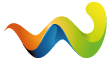am besten tauschen mit der auf modhub haber achtung es gibt zwei eimal Lizard Airsem 6040 und Gil Airsem 6040
Beiträge von BobyZocky
-
-
ich glaube er findet den die index nicht
das muss so aus sehen
<dischargeable>
<dischargeNode node="dischargeNodeBack" emptySpeed="1420" fillUnitIndex="1" unloadInfoIndex="1">
<info width="2.3" length="2.5" zOffset="-1" />
<effects >
<effectNode effectClass="TipEffect">
<effectNode effectNode="grainNorm" materialType="unloading" materialTypeId="1" startDelay="0.7" stopDelay="0" fadeTime="0.5" extraDistance="0.1" extraDistanceNode="dischargeNodeBack"/>
<effectNode effectNode="emitterShapeBack" effectClass="ParticleEffect" extraDistance="1"/>
</effectNode>
<effectNode effectNode="smokeNorm" materialType="smoke" materialTypeId="1" fadeTime="0.5"/>
</effects>
</dischargeNode>
</dischargeable>
muss haber index anpassen
-
das verstehe nicht muss rgendwas gelöscht haben
das ist arber der aus ls 19 modhub
mach mal bild von der xml das ich mir mal anschauen wenn du es noch hast
-
nimm die xml aus ls19 und pass sie wieder an und zwar bei
<base>
<sounds volumeFactor="1.8"/>
<schemaOverlay attacherJointPosition="0 0" name="IMPLEMENT"/>
<mapHotspot type="TRAILER" />
</base>
<attachable>
<brakeForce force="0.5" maxForce="1.4" maxForceMass="18000"/>
</attachable>
licht selber an passen
<fillUnits>
<fillUnit shopDisplayUnit="CUBICMETER" fillTypeCategories="BULK" capacity="33000">
</fillUnit>
</fillUnits>
<fillUnits>
<fillUnit shopDisplayUnit="CUBICMETER" fillTypeCategories="BULK" capacity="44000">
</fillUnit>
</fillUnits>
movingPart wo isActiveDirty="true" maxUpdateDistance="20" stehen
claas carat an da kannst du HYDRAULIC_SOUND denauso einbauchen
linknode muss anpassen was ich schon gemacht haben
<sounds>
<actionSound template="defaultHydraulicSound" pitchScale="1.1" volumeScale="0.5" linkNode="CiliPortSX" actionNames="TRANSLATING_POS TRANSLATING_NEG" nodes="CiliPortSX"/>
<actionSound template="hydraulicLayerTone" pitchScale="0.5" volumeScale="0.9" linkNode="BasamentoPistone" actionNames="TRANSLATING_POS" nodes="BasamentoPistone">
<pitch dropOffFactor="1.1" dropOffTime="0.2" />
</actionSound>
<actionSound template="defaultHydraulicSound" pitchScale="0.4" volumeScale="0.5" linkNode="BasamentoPistone" actionNames="TRANSLATING_NEG" nodes="BasamentoPistone"/>
<actionSound template="cylinderPunch" pitchScale="0.7" linkNode="BasamentoPistone" actionNames="TRANSLATING_END_NEG" nodes="sfilo2"/>
<actionSound template="cylinderPunch" pitchScale="0.7" linkNode="BasamentoPistone" actionNames="TRANSLATING_END_NEG" nodes="sfilo3"/>
<actionSound template="cylinderPunch" pitchScale="0.7" linkNode="BasamentoPistone" actionNames="TRANSLATING_END_NEG" nodes="sfilo4"/>
<actionSound template="cylinderPunch" pitchScale="0.7" linkNode="BasamentoPistone" actionNames="TRANSLATING_END_NEG" nodes="sfilo5"/>
<actionSound template="cylinderPunch" pitchScale="0.7" linkNode="BasamentoPistone" actionNames="TRANSLATING_END_NEG" nodes="sfilo6"/>
</sounds>
-
ich habe mir hin schell selber Konvertiert und bei mir läuf allsen was soll mulde, Hydraulik, Volume.
in der xml steht es genauso wie bei cylindered und animations aus ls19 nur das du bei movingPart wo isActiveDirty="true" steht noch da hinter maxUpdateDistance="20" stehen muss
guck die den claas carat an da kannst du HYDRAULIC_SOUND denauso einbauchen
-
um welchen anhänger gets den wenn mal fragen kann
die hydraulik ist aber auch eingetragen bei movingTool und movingPart
-
ich habe mir die presse vor genommen.
trage das ein dann solte es funktionieren
<movingPart node="cilindr_1" referencePoint="fix_1" referenceFrame="fix_1" isActiveDirty="true" maxUpdateDistance="50">
<translatingPart node="shtok_1"/>
</movingPart>
<movingPart node="cilindr_2" referencePoint="fix_2" referenceFrame="fix_2" isActiveDirty="true" maxUpdateDistance="50">
<translatingPart node="shtok_2"/>
</movingPart>
<movingPart node="cilindr_3" referencePoint="fix_3" referenceFrame="fix_3" isActiveDirty="true" scaleZ="false" invertZ="false" maxUpdateDistance="50">
<translatingPart node="shtok_3"/>
</movingPart>
<movingPart node="tiaga_2" referencePoint="fix_4" referenceFrame="fix_4" isActiveDirty="true" scaleZ="false" invertZ="false" maxUpdateDistance="50"/>
<movingPart node="tiaga_3" referencePoint="fix_5" referenceFrame="fix_5" isActiveDirty="true" scaleZ="false" invertZ="false" maxUpdateDistance="50"/>
<movingPart node="tiaga_4" referencePoint="fix_6" referenceFrame="fix_6" isActiveDirty="true" scaleZ="false" invertZ="true" maxUpdateDistance="50"/>
<movingPart node="tiaga_5" referencePoint="fix_7" referenceFrame="fix_7" isActiveDirty="true" scaleZ="false" invertZ="true" maxUpdateDistance="50"/>
<movingPart node="tiaga_6" referencePoint="fix_8" referenceFrame="fix_8" isActiveDirty="true" scaleZ="true" invertZ="false" maxUpdateDistance="50"/>
<movingPart node="tiaga_7" referencePoint="fix_9" referenceFrame="fix_9" isActiveDirty="true" scaleZ="true" invertZ="false" maxUpdateDistance="50"/>
<movingPart node="tiaga_8" referencePoint="fix_10" referenceFrame="fix_10" isActiveDirty="true" scaleZ="true" invertZ="false" maxUpdateDistance="50"/>
<movingPart node="tiaga_9" referencePoint="fix_11" referenceFrame="fix_11" isActiveDirty="true" scaleZ="false" invertZ="false" maxUpdateDistance="50"/>
<movingPart node="tiaga_10" referencePoint="fix_12" referenceFrame="fix_12" isActiveDirty="true" scaleZ="true" invertZ="false" maxUpdateDistance="50"/>
<movingPart node="tiaga_11" referencePoint="fix_13" referenceFrame="fix_13" isActiveDirty="true" scaleZ="true" invertZ="false" maxUpdateDistance="50"/>
-
Warum so umständlich lade dir die AmazonePantera4502 aus ls19 runter die hat alle farben
-
die AddConfig.lua u. ExtendedAnimationSounds.lua muss du löschen da muss die meisten index weg sein
Warning: Missing texture 'mEmissiveMap' ist bei gps das muss du manuell bearbeiten in dem du aus ls19 930 tms
das gps raus exportieren und die i3d in Notepad + + öffnen und den pfad $data/shaders/vehicleShader.xml umaändern in
$data/ fs19supportshaders/vehicleShader.xml und data/fs19support/shaders/dashboardLightsShader.xml in $data/shaders/glowShader.xml
-
für ls19 oder ls22 sind die in der i3d auch unsichtbar wenn ja dann liegts an vehicleShader
-
schau doch mal bei modding welt vorbei da gibs Farming Simulator - Color Picker vieleicht hilft der dir weiter
-
schau doch mal in die FBM Schmiede vor bei unter Tractor auf seite 2 den kanst du herunterladen
-
tauscht doch einfach die Textur aus von den Krone Optimat dann ist er auch alt
-
so das kann so nicht funktionieren weil lua. dei mist was du da angestellt nicht lesen kann
und ihr schreibe dein mist weg u.trage es so ein wie bei sein kleiner bruder mb trac
<!--Back-->
dynamicHoseIndice="0" index="
<!--Trailer-->
dynamicHoseIndice="0" index="
<!-- frontloader attacher -->
dynamicHoseIndice="2" index="
<dynamicHose>
<!--Back rear - ref point set 0 -->
<set>
<ref type="hydraulic" index="0>4|21|0|0" />
<ref type="hydraulic" index="0>4|21|0|1" />
<ref type="hydraulic" index="0>4|21|0|2" />
<ref type="hydraulic" index="0>4|21|0|3" />
<ref type="hydraulic" index="0>4|21|0|7" />
<ref type="air" index="0>4|21|0|4" />
<ref type="air" index="0>4|21|0|5" />
<ref type="air" index="0>4|21|0|6" />
<ref type="electric" index="0>4|21|1|0" />
<ref type="electric" index="0>4|21|1|1" />
</set>
<!-- Fronthydraulik attacher rear - ref point set 1 -->
<set>
<ref type="hydraulic" index="0>4|21|2|0" />
<ref type="hydraulic" index="0>4|21|2|1" />
<ref type="hydraulic" index="0>4|21|2|2" />
<ref type="hydraulic" index="0>4|21|2|3" />
</set>
<!-- frontloader attacher rear - ref point set 2 -->
<set>
<ref type="hydraulic" index="0>4|21|3|0" />
<ref type="hydraulic" index="0>4|21|3|1" />
<ref type="hydraulic" index="0>4|21|3|2" />
</set>
</dynamicHose>
dann soll es funktionieren
-
also ein Kirchner + Pöttinger gibs mit DH ein fach Googel
-
äh! also ich 3 zip. Datei mit john dreer 5 Serie
ob die andern 2 sind glaubich keine Serie
-
ich teste es gleich mal aus aber ich schon an was es liegt
das hate bei metaltech, Claas Matador
-
am muss die speziell umgerüstet das habe das schon aus probiert bei meinen Claas Matador
-
ja ich weis was du meist vor kurzem hatte bei meinem 2 MF auch bis ich bei k700 nach geschaut habe und jetzt laufen sie.
Und hast kein k701 mit v12 motor der hat 550 Ps