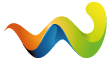DO NOT CHANGE SIZE OF TRANSFORMGROUP!
You should not have been doing that in FS17 either.
All the wheels in FS17 AND FS19 are listed by brand and dimension in the game root-folder.
In FS19 it is very easy to change size of wheels, but you have to have some idea about the different dimensions.
Standart breitreifen for Favorit 500:
<wheelConfiguration name="$l10n_configuration_valueWheelBroad" price="2000" brand="TRELLEBORG">
<wheels autoRotateBackSpeed="2.2">
<wheel filename="$data/shared/wheels/trelleborg/TM700/480_70R28.xml" isLeft="true" hasTireTracks="true" hasParticles="true" >
<physics rotSpeed="1" restLoad="1.4" repr="axisFrontLeft" driveNode="wheelFrontLeft" forcePointRatio="0.5" initialCompression="25" suspTravel="0.11" spring="45" damper="30" />
</wheel>
<wheel filename="$data/shared/wheels/trelleborg/TM700/480_70R28.xml" isLeft="false" hasTireTracks="true" hasParticles="true">
<physics rotSpeed="1" restLoad="1.4" repr="axisFrontRight" driveNode="wheelFrontRight" forcePointRatio="0.5" initialCompression="25" suspTravel="0.11" spring="45" damper="30" />
</wheel>
<wheel filename="$data/shared/wheels/trelleborg/TM800/650_65R38.xml" isLeft="true" hasTireTracks="true" hasParticles="true">
<physics rotSpeed="0" restLoad="1.4" repr="wheelBackLeft" forcePointRatio="0.5" initialCompression="20" suspTravel="0.16" spring="35" damper="30" />
</wheel>
<wheel filename="$data/shared/wheels/trelleborg/TM800/650_65R38.xml" isLeft="false" hasTireTracks="true" hasParticles="true">
<physics rotSpeed="0" restLoad="1.4" repr="wheelBackRight" forcePointRatio="0.5" initialCompression="20" suspTravel="0.16" spring="35" damper="30" />
</wheel>
<foliageBendingModifier index="1" minX="-1.2" maxX="1.2" />
<foliageBendingModifier index="2" minX="-1.25" maxX="1.25" />
</wheels>
</wheelConfiguration>
You see?
650 = 650mm wide
65 = 65% of 650mm = tire profile
R38 = 38 inch rim
Here is my Favorit 500s breitreifen
<wheelConfiguration name="$l10n_configuration_valueWheelBroad" price="2000" brand="TRELLEBORG">
<wheels autoRotateBackSpeed="2.2">
<wheel filename="$data/shared/wheels/trelleborg/TM800/600_65R28.xml" isLeft="true" hasTireTracks="true" hasParticles="true" >
<physics rotSpeed="1" restLoad="1.4" repr="axisFrontLeft" driveNode="wheelFrontLeft" forcePointRatio="0.5" initialCompression="25" suspTravel="0.11" spring="45" damper="30" />
</wheel>
<wheel filename="$data/shared/wheels/trelleborg/TM800/600_65R28.xml" isLeft="false" hasTireTracks="true" hasParticles="true">
<physics rotSpeed="1" restLoad="1.4" repr="axisFrontRight" driveNode="wheelFrontRight" forcePointRatio="0.5" initialCompression="25" suspTravel="0.11" spring="45" damper="30" />
</wheel>
<wheel filename="$data/shared/wheels/trelleborg/TM1000/710_60R38.xml" isLeft="true" hasTireTracks="true" hasParticles="true">
<physics rotSpeed="0" restLoad="1.4" repr="wheelBackLeft" forcePointRatio="0.5" initialCompression="20" suspTravel="0.16" spring="35" damper="30" />
</wheel>
<wheel filename="$data/shared/wheels/trelleborg/TM1000/710_60R38.xml" isLeft="false" hasTireTracks="true" hasParticles="true">
<physics rotSpeed="0" restLoad="1.4" repr="wheelBackRight" forcePointRatio="0.5" initialCompression="20" suspTravel="0.16" spring="35" damper="30" />
</wheel>
<foliageBendingModifier index="1" minX="-1.2" maxX="1.2" />
<foliageBendingModifier index="2" minX="-1.25" maxX="1.25" />
</wheels>
hope this is a start to help you guys.