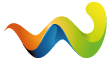Hallo an alle. Frage: was muss man bei den Frontladern ändern, damit sie wie die Quicke ausm Spiel funktionieren , also sobald ich eine schaufel oder egal was eigentlich anbaue kannich den frontlader nicht mehr bewegen und muss erst wieder auf den fronlader wechseln, dann kann ich aber wiederum keine Zusatzfunktionen am angebauten tool mehr bedienen? Bei dem Quicke ist es egal welche ausgewählt ist ,alles funktionert immer ![]() . Habe beide schon verglichen aber als leihe ist mir kein großer Unterschied aufgefallen.
. Habe beide schon verglichen aber als leihe ist mir kein großer Unterschied aufgefallen.
FendtCargoPack von Modhub!
-
- Gelöst
- Fs25
-
Das_Dickerchen -
30. Juni 2025 um 16:19
Durch die hohe Anzahl an Bildern die täglich eingestellt werden ist eine baldige Serverauslastung vorauszusehen.
Da wir dies nicht kompensieren können und auch keine Bilder oder ganze Threads löschen möchten,
bitten wir euch auch in Zukunft die Bilder bei "Fremdhostern" einzustellen.
Wir empfehlen: https://de.imgbb.com/
-
-

Administrator
30. Juni 2025 um 16:33 Hat das Label Fs25 hinzugefügt. -

Administrator
30. Juni 2025 um 16:33 Hat das Label Offen hinzugefügt. -
Du musst die xml´s von den Fendt Treckern anpassen uns folgendes entfernen/auskommentieren.
Dann funktioniert es wie bei den Quicke FrontladernCode
Alles anzeigen<!-- doorLeft --> <movingTool node="doorLeft"> <controls axis="AXIS_CRANE_TOOL" invertAxis="true" mouseSpeedFactor="0.8" iconName="TOP_DOOR_ROTATE" /> <animation animSpeed="0.8" animAcceleration="200" animName="leftDoorAnimation" /> <dependentPart node="doorLeftHydraulic" /> </movingTool> <!-- doorRight --> <movingTool node="doorRight"> <controls axis="AXIS_CRANE_TOOL2" invertAxis="true" mouseSpeedFactor="0.8" iconName="TOP_DOOR_ROTATE" /> <animation animSpeed="0.8" animAcceleration="200" animName="rightDoorAnimation" /> <dependentPart node="doorRightHydraulic" /> </movingTool> <!-- windowBack --> <movingTool node="windowBack"> <controls axis="AXIS_CRANE_ARM3" invertAxis="true" mouseSpeedFactor="0.8" iconName="TOP_DOOR_ROTATE" /> <animation animSpeed="0.8" animAcceleration="200" animName="windowBackAnimation" /> <dependentPart node="windowBackHydraulicLeftPunch" /> <dependentPart node="windowBackHydraulicRightPunch" /> <dependentPart node="windowBackCylinderPunch" /> </movingTool> <!-- windowRoof --> <movingTool node="windowRoof"> <controls axis="AXIS_CRANE_ARM4" invertAxis="true" mouseSpeedFactor="0.8" iconName="TOP_DOOR_ROTATE" /> <animation animSpeed="0.8" animAcceleration="200" animName="windowRoofAnimation" /> <dependentPart node="windowRoofCylinderLeftPunch" /> <dependentPart node="windowRoofCylinderRightPunch" /> </movingTool> <movingTool node="warningSignLeft_Front"> <controls axis="AXIS_CRANE_TOOL3" invertAxis="true" mouseSpeedFactor="0.5" /> <animation animSpeed="0.8" animAcceleration="200" animName="WarningSign_both" /> </movingTool> -
Danke dir für deine Hilfe,werde es dann gleich ausprobieren. 👍🏻😀
Super Funktionert bestens! Dankeschön ASSASSINTV2
 .
.Kann geschlossen werden Administrator !
-

Administrator
2. Juli 2025 um 12:49 Hat das Label von Offen auf Gelöst geändert.