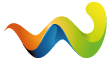Hallo kann mir hier jemand helfen, ich möchte in mein Kipper das Abkipphöhe Script einbauen das man 25,50,75,100 %abkippen kann (abkippwinkel) .Ich habe schon alles versucht ich habe keine Ahnung mehr woran es scheitert.Vielleicht is hier ja jemand der mir helfen kann und wer es bei sich schon mal eingebaut hat.
Gruß Johny1988