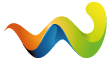The idea behind the new user interface is to move as many settings as possible into new settings dialog.
This dialog uses standard elements.
Only those options needed for visualization or intermediate action are still available in the head up display (HUD).
New Input Binding:
H: Start or stop the hired worker
Left shift + H: Open the new settings dialog
Left control + H: Open the head up display
Left alt. + H: Enable or disable automatic steering
Left alt. + V: Raise or lower all tools
Left alt. + 6: Swap side
-
Version 0.0.7.1
-
Administrator -
20. Mai 2020 um 09:28 -
2,7k Downloads
New Input Binding
I changed the input binding. Main reason is that keys 5 and 6 are used for the radio. This is the new setting:
H: Start or stop the hired worker
Left shift + H: Open the new settings dialog
Left control + H: Open the head up display
Left alt. + H: Enable or disable automatic steering
Left alt. + V: Raise or lower all tools
Left alt. + 6: Swap side -
-
Version v0.0.6.6
-
Administrator -
22. Februar 2020 um 11:15 -
1,9k Downloads
Neue Version
-
-
Version 0.0.3.7
-
Administrator -
28. Juni 2019 um 13:14 -
5,8k Downloads
v0.0.3.7 - Fixed bugs
New User Interface
The idea behind the new user interface is to move as many settings as possible into new settings dialog.This dialog uses standard elements.
Only those options needed for visualization or intermediate action are still available in the head up display (HUD).
New Input Binding
I changed the input binding. Main reason is that keys 5 and 6 are used for the radio. This is the new setting:
H: Start or stop the hired worker
Left shift + H: Open the new settings dialog
Left control + H: Open the head up display
Left alt. + H: Enable or disable automatic steering
Left alt. + V: Raise or lower all tools
Left alt. + 6: Swap side
Motivation
I do not like maps with rectangular fields.But driving a combine harvester plus the tractor with trailer is a bit tedious in SP mode.
-
-
Version v0.0.2.7
-
Administrator -
11. Mai 2019 um 11:24 -
1,8k Downloads
New User Interface
The idea behind the new user interface is to move as many settings as possible into new settings dialog. This dialog uses standard elements. Only those options needed for visualization or intermediate action are still available in the head up display (HUD).
New Input Binding
I changed the input binding. Main reason is that keys 5 and 6 are used for the radio. This is the new setting:
- H: Start or stop the hired worker
- Left shift + H: Open the new settings dialog
- Left control + H: Open the head up display
- Left alt. + H: Enable or disable automatic steering
- Left alt. + V: Raise or lower all tools
- Left alt. + 6: Swap side
-
-
Version 0.0.2.5
-
Administrator -
20. April 2019 um 20:19 -
951 Downloads
Änderungen:
Download
This is the link to the latest beta version: https://github.com/Mogli12/AIVehi…on.zip?raw=true
Status
This is the very first version of AIVE for FS19.
New User Interface
The idea behind the new user interface is to move as many settings as possible into new settings dialog. This dialog uses standard elements. Only those options needed for visualization or intermediate action are still available in the head up display (HUD).
New Input Binding
I changed the input binding. Main reason is that keys 5 and 6 are used for the radio. This is the new setting:
- H: Start or stop the hired worker
- Left shift + H: Open the new settings dialog
- Left control + H: Open the head up display
- Left alt. + H: Enable or disable automatic steering
- Left alt. + V: Raise or lower all tools
- Left alt. + 6: Swap side
Motivation
I do not like maps with rectangular fields. But driving a combine harvester plus the tractor with trailer is a bit tedious in SP mode.
Description
The Mod is installed easily in the mod folder. It is automatically added in all AIVehicles. Thus the combine threshes automatically in circles around the field.
How to
The AutoCombine Hud is opened with the key 5. The helper starts normally using the H key. Warning: You must turn on the alternative helper only in Hud. The button is in the 2nd Row far left. Is there a quadrilateral, then only the normal helper is on.
Developer version
Please be aware you’re using a developer version, which may and will contain errors, bugs, mistakes and unfinished code.
You have been warned.
If you’re still ok with this, please remember to post possible issues that you find in the developer version. That’s the only way we can find sources of error and fix them. Be as specific as possible:
-
-
Version BETA
-
Administrator -
28. März 2019 um 19:51 -
3,2k Downloads
Vielen Dank an Mogli für das Übersenden des Links!
-