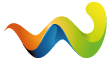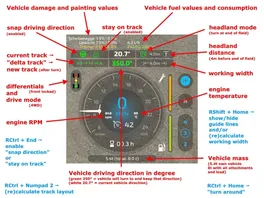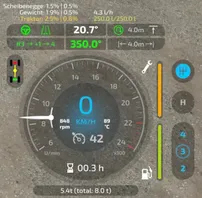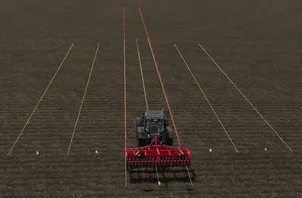What does EnhancedVehicle do?
This mod adds a track assistant, differential locks, drive modes (all-wheel, RWD/FWD) and direct control of front/rear hydraulics and equipment to (motorized) vehicles.
Additionally, the HUD gets a bit of an upgrade with a more detailed damage indicator, fuel tank level, fuel consumption, engine RPM and temperature, and weight/total weight.
Version 1.0.0.0
2021-12-30 - V1.0.0.0
+ re-added option to move track and diff HUD elements via config XML
* bugfix for flickering HUD on dedi server when someone switches through vehicles
2021-12-27 - V1.0.0.0-rc5
* bugfix for the HUD being shown in vehicles where it should not be visible
2021-12-27 - V1.0.0.0-rc4
* fixed a rare bug for snap feature not working as expected on dedicated servers (thx "a Bit Brutal")
2021-12-26 - V1.0.0.0-rc3
+ added configuration menu option for "number of visible tracks"
+ added key binding to quickly change headland distance (RShift+Numpad / or RShift+Numpad *)
* bugfix for not being able to steer when globally disabling track assistant when snap to track is enabled
* minor change in calculation of workwidth. should now also work if vehicle and attachments are not aligned in a straight line
* changed default width of "virtual tracks" from 4m to 6m
2021-12-25 - V1.0.0.0-rc2
+ added option to show dmg/fuel above the speedmeter (classic) or on the top-right below the gameinfo panel
* disable follow track when resetting track
* minor modifications on key bindings and actionEvent code
2021-12-23 - V1.0.0.0-rc1
* another bugfix for multiplayer
2021-12-23 - V0.9.9.9
* HUD bugfix for dedicated server
2021-12-23 - V0.9.9.8
* rewritten the complete HUD code. looks better, fits GUI scaling.
+ added key binding to quickly cycle through headland modes
- removed key binding for "resume previous snap direction"
2021-12-20 - V0.9.9.7
+ support to increase/decrease width of calculated tracks
+ added support for "fake" tracks. use this if you have no attachment but want tracks. press rctrl+numpad2 twice.
* bugfix for attachments on attachments
* minor fixes
2021-12-19 - V0.9.9.6
* fixed some logic code bugs
* modified track display above speedometer a bit
2021-12-18 - V0.9.9.5
+ added headland behavior. open configuration menu to configure headland behavior for each vehicle.
2021-12-16 - V0.9.9.4
* display track number even when guide lines are turned off
* changed appearance of track display a bit: #actualtrack -> turnover -> nexttrack
* next track number in game world is rendered in green
Note
I recommend to open the configuration menu once after each new mod version via "Ctrl + Numpad /" and reset to default settings.
What's new in version 0.9.x?
First of all: Welcome to FS22. The mod functions from the FS19 version have all been taken over - except for the shuttle shift. That feature has been removed, as the game now supports this out of the box.
NEW feature: a track assistant ("GPS light") and a simple "hold direction" mode ("snap to direction").
How does the Track Assistant work?
Drive to the field with your vehicle and an attachment and turn on the guide lines with RShift+Home.
Position your vehicle parallel to the edge of the field.
Turn on the track assistant with RCtrl + Numpad 2. A bunch of lines will appear representing the tracks.
Above the speedometer you can see the current track number your vehicle is in, and next to it a number between -5 to +5. This number indicates how many tracks your vehicle will turn when you press the "turn" button. Example: You are in track #5 and press "turn" with a value of +1 -> your vehicle will enter track #6. Example 2: You are in track #10 and press "turn around" with a value of -3 -> your vehicle will sort into track #7.
Press RCtrl + End to automatically keep the car in the current track. You don't need to steer now - just accelerate/brake or turn on cruise control.
At the end of the field, the vehicle can turn around if you press RCtrl + Home. Note: The vehicle simply tries to reach the new track. It is not very intelligent about it. It does not turn in several moves or something like that. Just try it out and see how it works.
When you steer, track keeping is immediately disabled. With RCtrl + End you turn it back on.
If you changed the attachment or want to realign tracks -> RCtrl + Numpad 2.
Headland: In the config menu you can turn on/off the headland mode, configure what should happen when headland is reached and set the distance to the end of the field
Keyboard mapping (can be remapped in game options) / full list on Github
Ctrl + Numpad / - Open configuration menu. There you can turn on/off some functions and turn on/off the HUD elements.
RCtrl + End - keep vehicle in current track or snap to current direction
RCtrl + Home - Turn into next track or turn direction of travel by 180°
RShift + Home - turn guide lines on/off
RCtrl + Numpad 1 - Turn track assistant on/off
RCtrl + Numpad 2 - Recalculate track layout
RCtrl + Numpad 7 - Differential Lock Front Axle On/Off
RCtrl + Numpad 8 - Differential Lock Rear Axle On/Off
RCtrl + Numpad 9 - Change Drive Mode (All-Wheel Drive, RWD/FWD)
LAlt + 1 to 4 - hydraulics front/rear raise/lower, attached devices on/off
FAQ
Q: Where is the configuration file?
A: in [..]\Documents\My Games\FarmingSimulator2022\modSettings\FS22_EnhancedVehicle\FS22_EnhancedVehicle_v1.xml
Q: There seems to be something wrong with 2WD (=not all-wheel drive mode).
A: Quite possible. The mod is bound to the game engine. The sometimes does what it wants and taking into account all parameters such as tire size, friction, payload, etc., the vehicle can sometimes make strange jumps or the like. Currently, however, the mod should have this reasonably under control. The idea of the function is also rather all-wheel+differential locks active, so you can reasonably drive up the shit driving silo ;-).
Q: I don't see any engine temperature or fuel consumption!
A: Then you are most likely a participant in a multiplayer game and are not the host. Due to game engine limitations, the mod cannot determine and display the values.
Q: The damage for device xyz is always 0%
A: Then the device doesn't support a damage model and the mod can't display anything but 0%.
Additional Notes
The single, valid source for this mod is my Github repository: https://github.com/ZhooL/FS22_EnhancedVehicle
-
Version 1.2.2.0
-
FBM BOT -
19. April 2022 um 16:15 -
6,3k Downloads
2022-04-08 - V1.2.2.0
* fix for rare "nan°" angle display
* translation updates -
-
Version 1.2.1.0
-
FBM BOT -
19. Februar 2022 um 23:23 -
1,2k Downloads
1.2.1.0
- added headland trigger distance sound
- Added "tüdelü" sound when approaching the headland trigger (thanks to "andre020478" for the sample);
- Added a configuration menu option that determines how many meters before the headland an audio signal is played;
- Translation updates;
- Built-in translation into Russian; -
-
Version 1.2.0.1
-
FBM BOT -
3. Februar 2022 um 20:49 -
559 Downloads
-
-
-
Version 1.2.0.0
-
FBM BOT -
26. Januar 2022 um 13:20 -
528 Downloads
Version 1.2.0.0
2022-01-25 - V1.2.0.0+ added a display for the remaining distance to the headland trigger
+ added config option to choose which lines should be displayed (all, none, tracks only, vehicle+working width only)
+ added config XML option to specify sfx volume
* ATTENTION: Way of "how it works" changed:
- Press RShift+Home to switch throught operating modes: "snap to direction" or "snap to track"
- Hold RShift+Home to disable track assistant
- Press RStrg+Numpad1 to (re)calculate working width
* leaving a vehicle will no longer disable snap direction/track
* remapped move offset line from RAlt+Numpad -/+ to RShift+RCtrl+Numpad -/+
2022-01-15 - V1.1.3.1
* translation updates
* updated differential lock sound
2022-01-11 - V1.1.3.0
+ added warning message if parking brake is applied when trying to move vehicle
+ added config XML option to move dmg/fuel HUD display in classic FS19 configuration
+ added config XML option to move misc (weight) HUD display
+ added config XML option to modify inactive/active color of some HUD elements
- removed the requirement to enable/disable functionality of parking brake to be able to use the brake
* small fix in "turn around" function
2022-01-04 - V1.1.2.0
+ re-added the background for dmg/fuel display in classic FS19 configuration
* parking brake should now work in manual transmission(+clutch) mode
* renamed "Handbremse" to "Feststellbremse"
* moved the global settings in configuration menu to the bottom
-
-
Version v1.1.3.1
-
FBM BOT -
16. Januar 2022 um 14:16 -
642 Downloads
The modification displays more information about the technique and adds several new features.
Version 1.1.3.1:
- Updating translations (on this version for the Russian translation is not relevant because of the last paragraph);
- Added sound of switching differentials;
- Built-in translation into Russian;
Adds directional steering (analogous to GPS/Guidance Steering), differential locks, 4WD modes and improved hydraulic control to your vehicle. It also shows more car details in the HUD.
The HUD displays:
- Damage values in % for the steered machine and all its attachments.
- Fuel level for Diesel / AdBlue / Electric / CNG and current fuel consumption.
- Current status of differential lock and 4WD mode.
- Current engine speed and temperature.
- The current weight of the steered machine and the total weight with all its attachments and loads.
Below is a list of control buttons:
!The full list can be viewed in the control settings!
- RCtrl+Num / - mod settings menu;
- RCtrl+End - fix the direction of movement or fix to the course;
- RShift+End - previous direction of movement;
- RCtrl+Home - rotate and fix the direction (180°);
- RShift+Home - on/off display of guide lines;
- RCtrl+PageUp and RCtrl+PageDown - change direction angle by 45°;
- RShift+PageUp and RShift+PageDown - change direction angle by 1°;
- RCtrl+RShift+PageUp and RCtrl+RShift+PageDown - change direction angle by 22.5°;
- RShift+Num / and RShift+Num * - headland distance;
- RCtrl+Num 7 - switch the differential on the front axle;
- RCtrl+Num 8 - switch the differential on the rear axle;
- RCtrl+Num 9 - switch drive mode (4WD/2WD);
- Num Enter - switch the parking brake mode;
-
-
Version 1.1.2.0
-
FBM BOT -
7. Januar 2022 um 10:41 -
752 Downloads
Track assistant, parking brake, differential locks, wheel drive modes and better hydraulics controls for your vehicle. Shows more vehicle details on HUD.
-
-
Version 1.1.1.1
-
FBM BOT -
4. Januar 2022 um 16:18 -
582 Downloads
Version 1.1.1.1
2022-01-02 - V1.1.1.1* bugfix working width calculation (again and again...)
2022-01-02 - V1.1.1.0
+ support for Fahrenheit in HUD temperature display
* fixed headland/end of field detection (thx Stephan-S from FS22_AutoDrive)
* small adjustment to steering force (during snap to track)
* bugfix for cruise control issues
2022-01-01 - V1.1.0.0
+ (re)added the parking brake due to high community demand

+ added option to auto-hide guide lines after x seconds after vehicle follows track
* bugfixes for analog controler input devices (thx "Kotlett")
2021-12-31 - V1.0.1.0
+ added key binding to move vehicle one track to the left/right (in direction of travel; no turning) (rctrl + insert/delete)
+ added config file option to show "spikes" on track lines also
* reworked work width calculation (again). should now detect more attachments.
* changing track layout (position, width, offset) is now much more "smooth" when holding key pressed
* bugfix for display of wrong track numbers when rotating a fake track (thx "Kotlett")
Version 1.0.0.0
2021-12-30 - V1.0.0.0+ re-added option to move track and diff HUD elements via config XML
* bugfix for flickering HUD on dedi server when someone switches through vehicles
2021-12-27 - V1.0.0.0-rc5
* bugfix for the HUD being shown in vehicles where it should not be visible
2021-12-27 - V1.0.0.0-rc4
* fixed a rare bug for snap feature not working as expected on dedicated servers (thx "a Bit Brutal")
2021-12-26 - V1.0.0.0-rc3
+ added configuration menu option for "number of visible tracks"
+ added key binding to quickly change headland distance (RShift+Numpad / or RShift+Numpad *)
* bugfix for not being able to steer when globally disabling track assistant when snap to track is enabled
* minor change in calculation of workwidth. should now also work if vehicle and attachments are not aligned in a straight line
* changed default width of "virtual tracks" from 4m to 6m
2021-12-25 - V1.0.0.0-rc2
+ added option to show dmg/fuel above the speedmeter (classic) or on the top-right below the gameinfo panel
* disable follow track when resetting track
* minor modifications on key bindings and actionEvent code
2021-12-23 - V1.0.0.0-rc1
* another bugfix for multiplayer
2021-12-23 - V0.9.9.9
* HUD bugfix for dedicated server
2021-12-23 - V0.9.9.8
* rewritten the complete HUD code. looks better, fits GUI scaling.
+ added key binding to quickly cycle through headland modes
- removed key binding for "resume previous snap direction"
2021-12-20 - V0.9.9.7
+ support to increase/decrease width of calculated tracks
+ added support for "fake" tracks. use this if you have no attachment but want tracks. press rctrl+numpad2 twice.
* bugfix for attachments on attachments
* minor fixes
2021-12-19 - V0.9.9.6
* fixed some logic code bugs
* modified track display above speedometer a bit
2021-12-18 - V0.9.9.5
+ added headland behavior. open configuration menu to configure headland behavior for each vehicle.
2021-12-16 - V0.9.9.4
* display track number even when guide lines are turned off
* changed appearance of track display a bit: #actualtrack -> turnover -> nexttrack
* next track number in game world is rendered in green
-
-
Version 1.0.0.0
-
FBM BOT -
30. Dezember 2021 um 14:02 -
2k Downloads
-